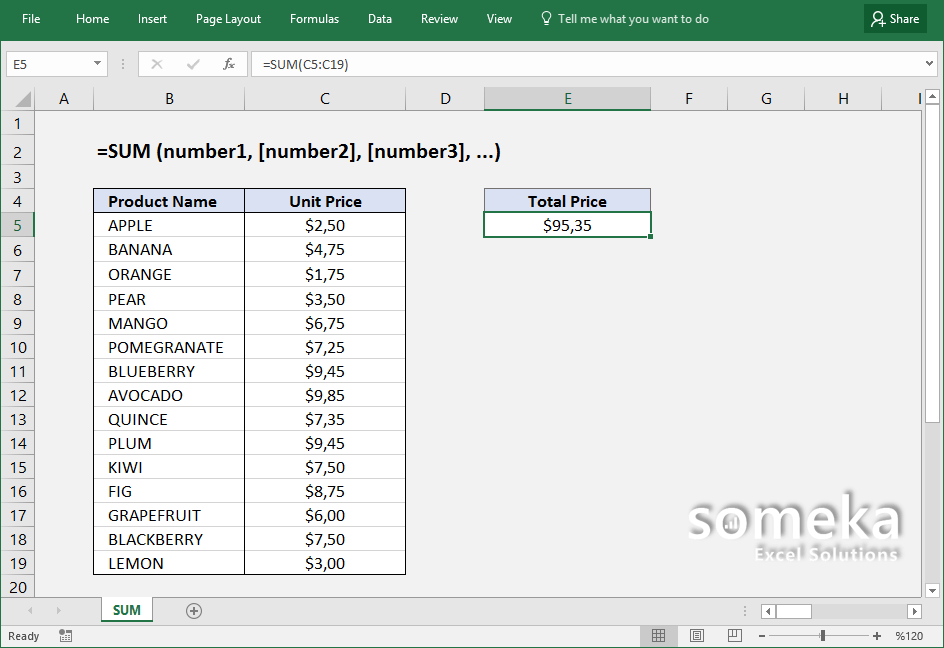Come utilizzare la funzione SOMMA di Excel
SUMMARY INFO
All the basic information regarding SUM function is listed in the table below. (This data is regularly updated from Microsoft and several resources)
| Function: | SUM | |
| Function Category: | Math and trigonometry | |
| Description: | Adds its arguments | |
| Return Value: | The sum of values supplied. | |
| Syntax: | =SUM (number1, [number2], [number3], …) | |
| Applies to: | Excel 2016, Excel 2013, Excel 2011 for Mac, Excel 2010, Excel 2007, Excel 2003, Excel XP, Excel 2000 | |
| Other languages: | English: SUM French: SOMME German: SUMME Spanish: SUMA Dutch: SOM Italian: SOMMA Russian: СУММ Danish: SUM Swedish: SUMMA |
Portuguese (Brazil): SOMA Polish: SUMA Finnish: SUMMA Norwegian: SUMMER Portuguese (Portugal): SOMA Czech: SUMA Hungarian: SZUM Turkish: TOPLA All Other Languages: SUM |
FUNCTION DETAILS
Syntax details with an example regarding the correct usage of function can be seen below.
=SUM (number1, [number2], [number3], …) |
|
| number1 | The first item to sum. |
| number2 [optional] | The second item to sum. |
| number3 [optional] | The third item to sum. |
VIDEO EXAMPLES
Check the video below to see How to use Excel SUM function with some examples:
LINKS AND RESOURCES
Here we provide a list of useful links which we think can be useful while trying to learn the function usage with some examples and tips.
Microsoft Office support page – Excel SUM function:
https://support.office.com/en-us/article/SUM-function-043e1c7d-7726-4e80-8f32-07b23e057f89Excel Sum
Function Examples:
http://www.contextures.com/xlFunctions01.html
EXCEL FORMULAS TRAINER
As said: Practice Makes Perfect!
Test your Excel skills in Excel itself with our unique product: Excel Formulas Trainer.
30 sections and around 100 questions with full hands-on experience. Progress tracking, dashboard, error checking and many more. Check it now:
Stay connected with news and updates!
Join our mailing list to receive the latest news and updates from our team.
Don't worry, your information will not be shared.